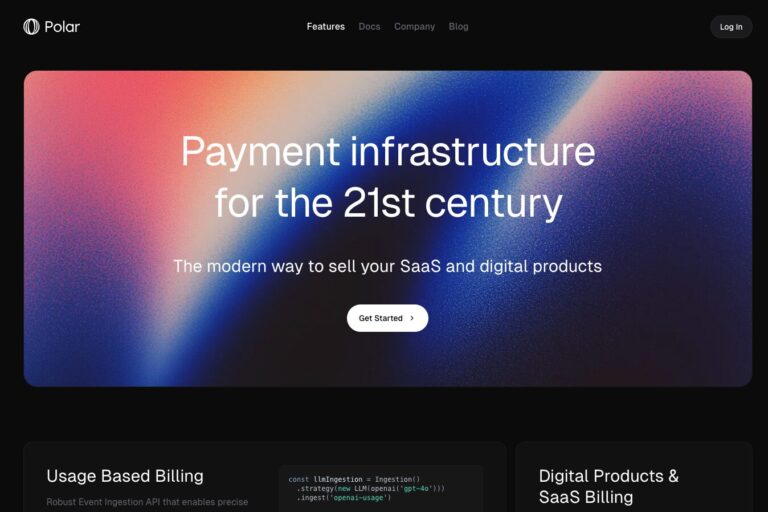
Why we switched to a new merchant of records
For many years, Velpro was sold through Avangate, our original e-commerce provider, also known as merchant of records.…

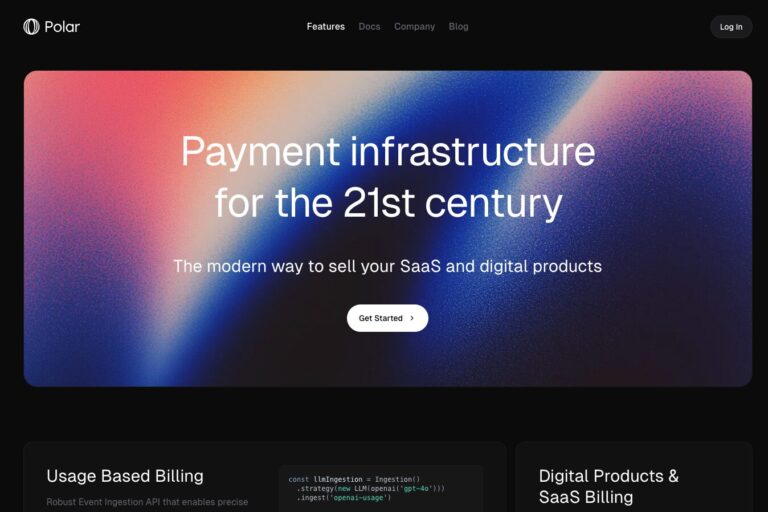
For many years, Velpro was sold through Avangate, our original e-commerce provider, also known as merchant of records.…
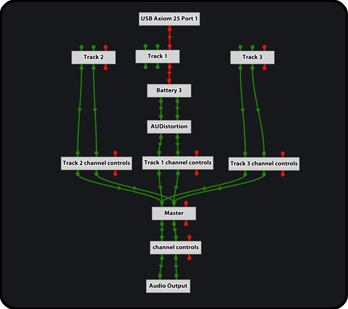
Some context Velpro is a Mac and Windows application that lets you adjust the velocity curve of each…
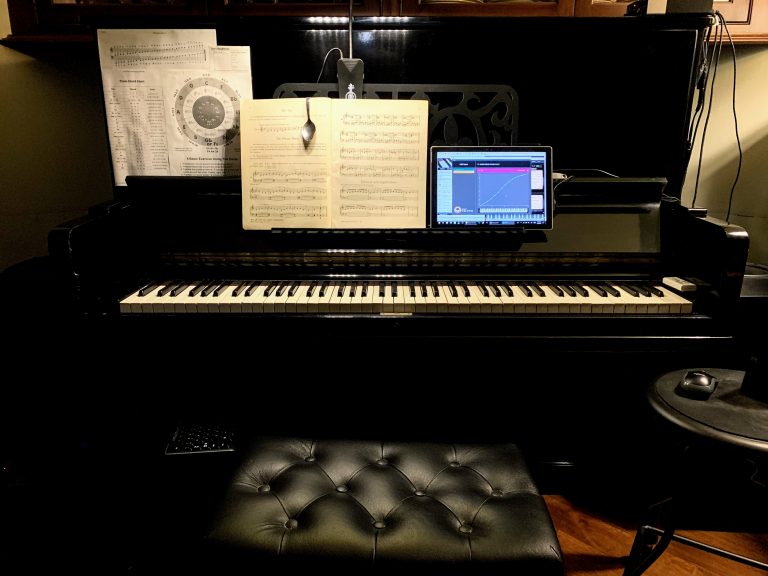
How it works A MIDI Velocity Curve Changer is an application, plugin or physical device that changes the…

The latest version of VelPro has been released a couple of weeks ago. It’s now even easier to edit your MIDI Velocity curve. We’re now at version 1.2 thanks to all your feedback and feature requests! Let’s walk through the new features of this release: “Apply curve to notes…” dialog Copy/paste a curve to any number of notes at once with this new dialog that lets you select all the notes on the keyboard that you want the current curve to be applied to. The option is shown in the “three lines” (aka “Hamburger”) menu, along with “Apply to all black/white keys” options. Display numeric scale on vertical axis if desired If the musical terms like “piano” or “forte” don’t really mean much to you, you can now switch to a numerical scale showing the actual velocity values with a switch shown in the View menu. Precise coordinates display and snap to grid when hovering and dragging a point No need to guess the values anymore. You can now see the precise x and y velocity values of a point when hovering the mouse. Also, the points now snap to a grid so that you don’t end up in between two velocities, not knowing which one will be applied. Compatibility with Apple Silicon If you own a recent Mac, chances are that it’s not an Intel processor anymore, but an ARM-based Apple Silicon chip. This release makes it possible to run VelPro on this new family of computers. Learn more There is now a Youtube video explaining new users how to use the basic features of VelPro. Also, of course, owners of previous 1.x versions get the update at no additional cost. Learn more about how VelPro can help you make your own MIDI velocity curve and buy it here!

The latest version of VelPro has been released today. Please welcome version 1.1! This version includes fixes to the bug that prevented users to hear some changes they made to the velocity curve until they reloaded the device. But most importantly, it introduces a handful of new features: The most requested feature of all: Presets for your devices You can now create as many setups as you want for a given device, simply by clicking the “+” button on the top-right corner. Give the new preset any name you want, and start modifying the curves. If you were using version 1.0, your settings will automatically be migrated to a default “Init” preset in the new version. Speaking of Curve edition: Here is undo/redo There are no reasons to fear editing your curves anymore, since you can now easily get back to the previous state by pressing Ctrl+Z (Command+Z on Macs). Multi-client for Windows And finally, for the Windows users who felt like Mac users where privileged, you can now connect several applications to VelPro through additional Virtual MIDI ports. When a device is disabled, a new “Instances” section will appear on the top-right corner, allowing you to define how many ports should be created when the device is enabled again. All those ports will received the MIDI transformed by VelPro at the same time. A very big thanks to all the users that have kindly tested the 1.1.0 version and reported their findings so that everyone can have the smoothest experience with version 1.1.1. Of course, owners of the 1.0 version get the update at no additional cost. Learn more about VelPro and buy it here!
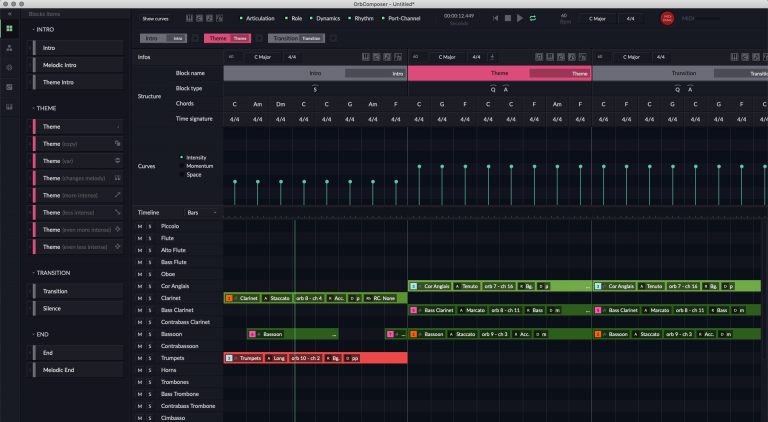
I know it’s cold news, since it’s been a while already, but it’s still important to mention: Earlier this year, another project we did a lot of contracting work for saw the day of light. Orb Composer has been released by our friends at Hexachords after years of developing their artificial intelligence engine. If you’re a composer or simply a music lover, you can very quickly put a song together with Orb Composer : It will generate many things for you, based on all the AI packed in its engine. It doesn’t render sound by itself, but creates all the chords, instruments and notes, if you tell it to. Of course it doesn’t have to be all automatic, as you can customize any parameter that you don’t want the AI to change. Once the notes are created, you can use the template projects for your DAW to do the routing between the application and your favorite tool. With good instrument synthesizers, it really is a music powerhouse! I strongly recommand using the given templates, as doing all the routing by yourself could quickly get boring. Interface The base interface in itself is pretty simple: And the first video tutorial is a perfect way to get an idea of what it can do. As you can see in this video, the user interface allows you to drag and drop building blocks into your piece, like sections, chord progressions, chords : or instruments : Simple yet powerful It looks pretty basic, but once you master the foundation and want to go more in depth into the tweaking, you can too. Like creating a special parenting relationship between clips : Or changing all the properties of a clip : This is just scratching the surface of what it can do. And the team […]