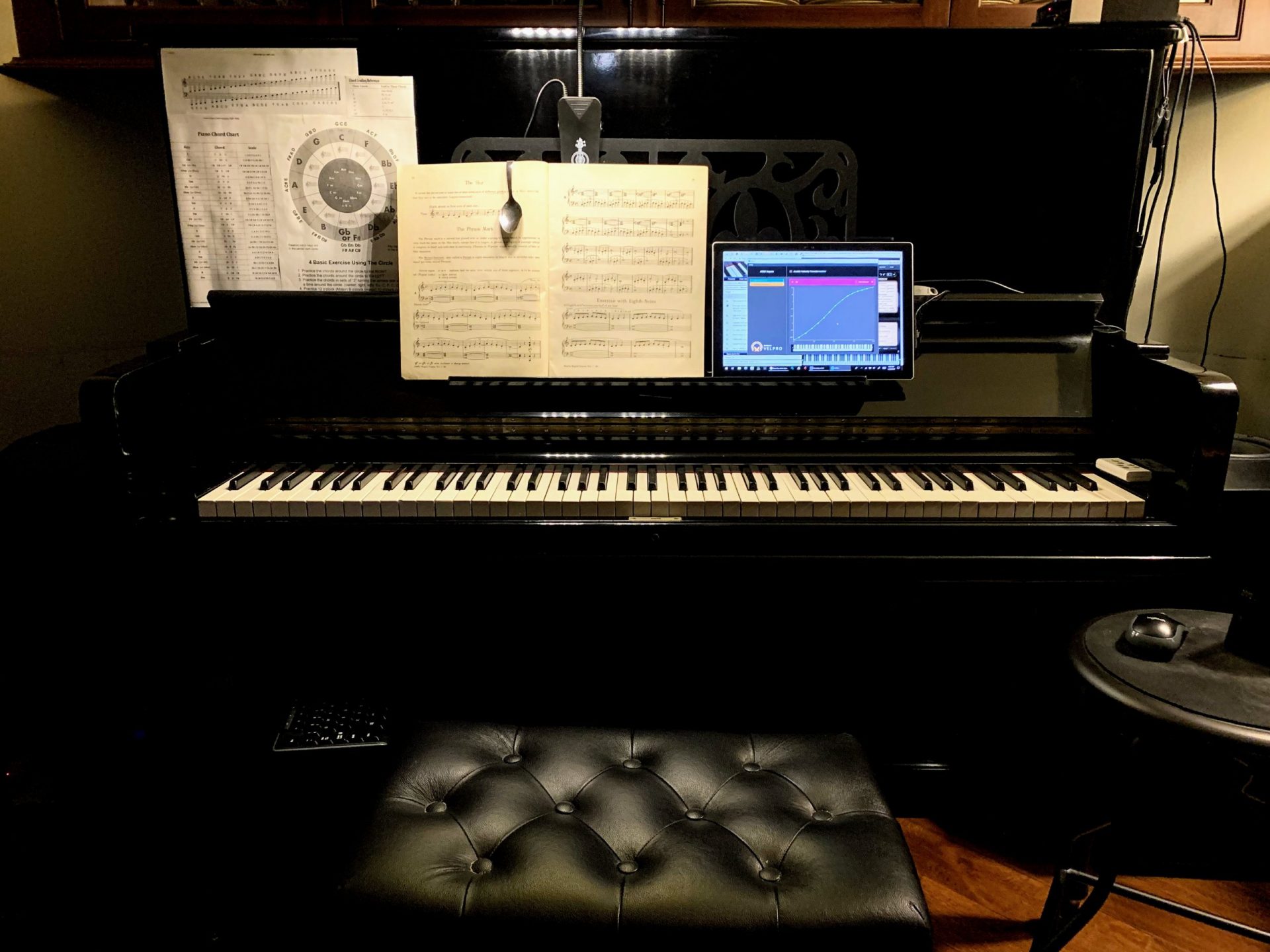How it works
A MIDI Velocity Curve Changer is an application, plugin or physical device that changes the MIDI signal between a source and a destination. More specifically, it transforms the note velocity value to comply with what you program it for.
It sits right in between your MIDI controller and a music production application (DAW, synth, etc.).
Benefits
In the case of VelPro, we chose to create a standalone Mac and PC application. It is thus much cheaper than a physical device, and doesn’t force you to add it to every song you compose in your Digital Audio Workstation. You can just have it start automatically when the computer you use for music production boots.
It is just another program on your computer, but with the ability to create virtual MIDI ports to be used in your DAW in replacement of your usual MIDI controller input. So it is important to configure your DAW properly and disable the old input once you’ve activated VelPro for your controller.
The specificity of a MIDI Velocity Curve changer like VelPro is that it is dedicated to velocity manipulations. Contrary to a more generic MIDI manipulation tool, it is much simpler to use because it is tailor-made for dealing with velocities:
- Its user interface is very straight-forward and lets you easily draw a curve that defines how each velocity value needs to be transformed
- You can apply a different curve to each key or a subset of keys
- You won’t feel any added latency because it is highly performant
What it is used for: MIDI velocity curve transformations
Velocity is a value generated by your controller to express how hard you hit a key. It tells your music app how to nuance the sound depending on your playing style.
Fixing your controller
Sometimes, the way MIDI controllers are calibrated doesn’t fit the pianist’s style and you feel like the phrase you played very softly was rendered too harshly in your synth. In that case you need to correct the velocity values that your controller produces.
Adapting your controller to another instrument
Other times you intend to play other instruments like a violin or a flute with the same MIDI keyboard. Again, this requires corrections to the velocity values. VelPro lets you create presets that can be applied to the input signal. This lets you easily switch between your settings for playing a flute or a traditional piano sound through your controller with maximum expressivity.
Calibrating sensors on a real piano
Lastly, some VelPro users have a traditional piano that they like but that doesn’t sound good. They then install a sensor on the piano which translates the key-presses to MIDI notes that they send to their computer and synthesizer. In such a case, because a sensor does not record all keys evenly, or because the piano is old and its keys are weighted in an unusual way, you definitely need to be able to transform the velocity value it generates depending on which key is hit.
For all those cases, VelPro is the obvious solution.
Download
VelPro is a paid application, but you can freely download the program and use it for as long as you can. The only limitation being that you won’t be able to save your changes.
If you’re still not sure about how it works, checkout this short video presentation!