The latest version of VelPro has been released a couple of weeks ago. It’s now even easier to edit your MIDI Velocity curve. We’re now at version 1.2 thanks to all your feedback and feature requests!
Let’s walk through the new features of this release:
“Apply curve to notes…” dialog
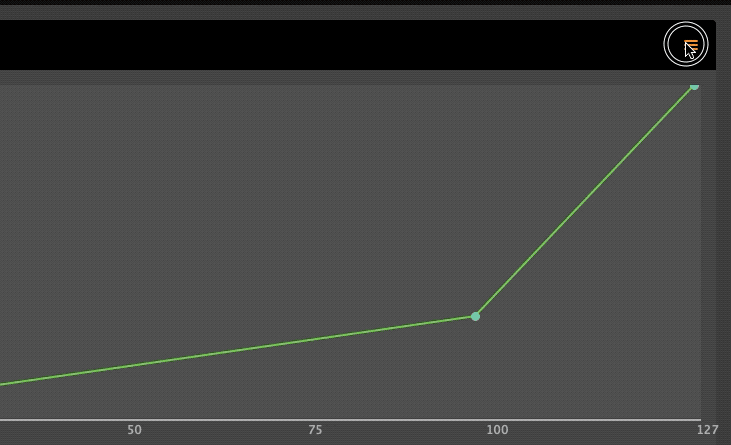
Copy/paste a curve to any number of notes at once with this new dialog that lets you select all the notes on the keyboard that you want the current curve to be applied to.
The option is shown in the “three lines” (aka “Hamburger”) menu, along with “Apply to all black/white keys” options.
Display numeric scale on vertical axis if desired
If the musical terms like “piano” or “forte” don’t really mean much to you, you can now switch to a numerical scale showing the actual velocity values with a switch shown in the View menu.
Precise coordinates display and snap to grid when hovering and dragging a point
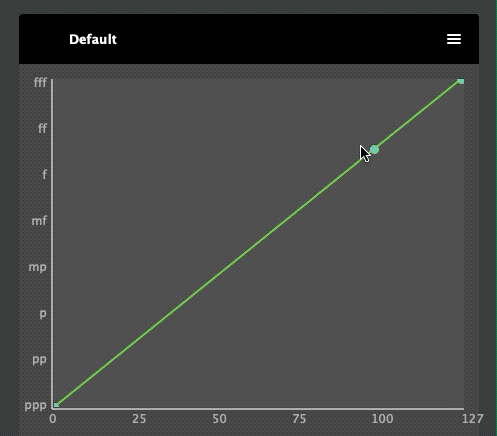
No need to guess the values anymore. You can now see the precise x and y velocity values of a point when hovering the mouse.
Also, the points now snap to a grid so that you don’t end up in between two velocities, not knowing which one will be applied.
Compatibility with Apple Silicon
If you own a recent Mac, chances are that it’s not an Intel processor anymore, but an ARM-based Apple Silicon chip. This release makes it possible to run VelPro on this new family of computers.
Learn more
There is now a Youtube video explaining new users how to use the basic features of VelPro.
Also, of course, owners of previous 1.x versions get the update at no additional cost.
Learn more about how VelPro can help you make your own MIDI velocity curve and buy it here!

