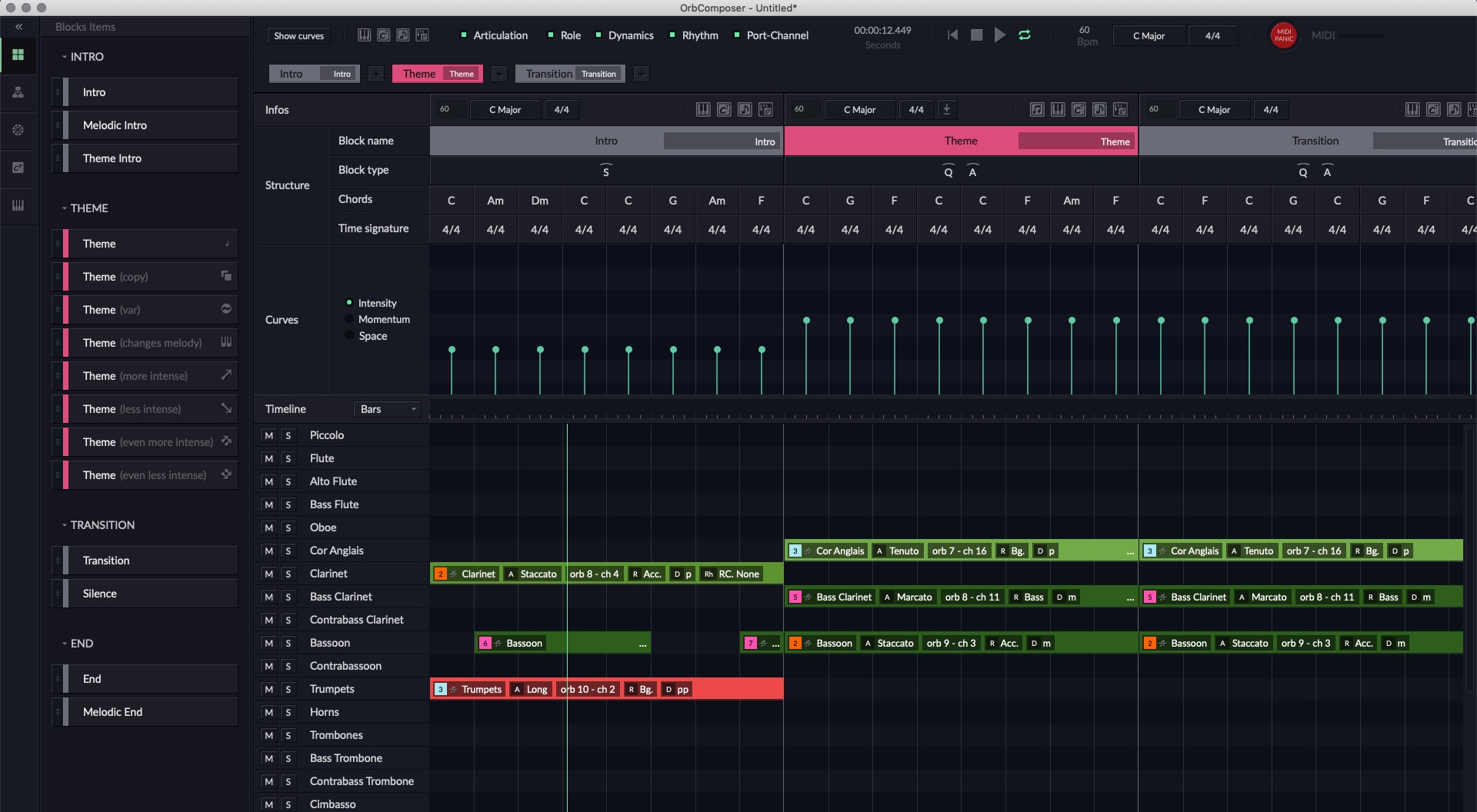I know it’s cold news, since it’s been a while already, but it’s still important to mention: Earlier this year, another project we did a lot of contracting work for saw the day of light. Orb Composer has been released by our friends at Hexachords after years of developing their artificial intelligence engine.
If you’re a composer or simply a music lover, you can very quickly put a song together with Orb Composer :
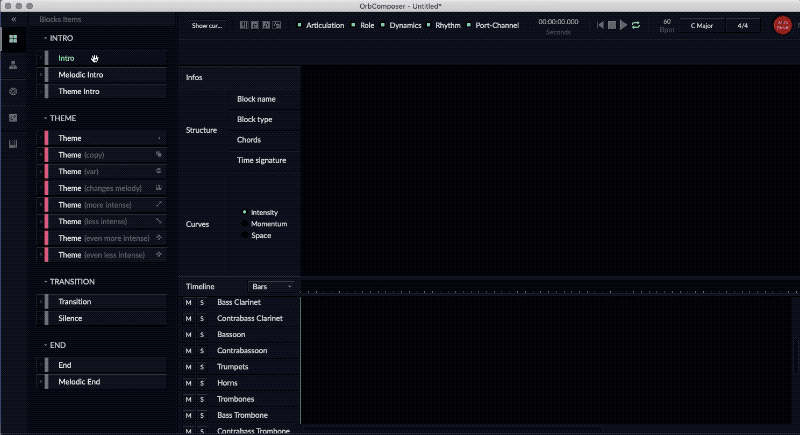
It will generate many things for you, based on all the AI packed in its engine.
It doesn’t render sound by itself, but creates all the chords, instruments and notes, if you tell it to. Of course it doesn’t have to be all automatic, as you can customize any parameter that you don’t want the AI to change.
Once the notes are created, you can use the template projects for your DAW to do the routing between the application and your favorite tool. With good instrument synthesizers, it really is a music powerhouse! I strongly recommand using the given templates, as doing all the routing by yourself could quickly get boring.
Interface
The base interface in itself is pretty simple:
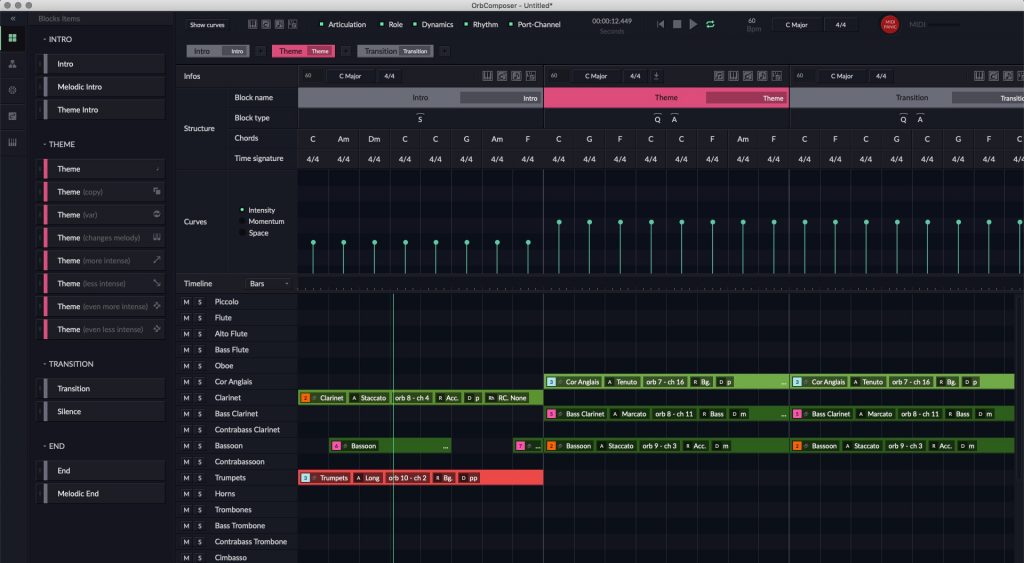
And the first video tutorial is a perfect way to get an idea of what it can do.
As you can see in this video, the user interface allows you to drag and drop building blocks into your piece, like sections, chord progressions, chords :
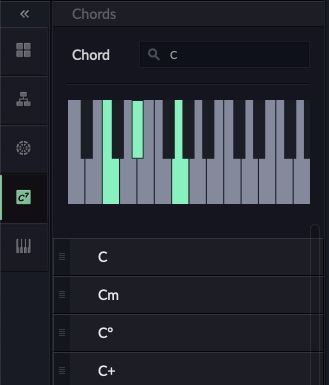
or instruments :
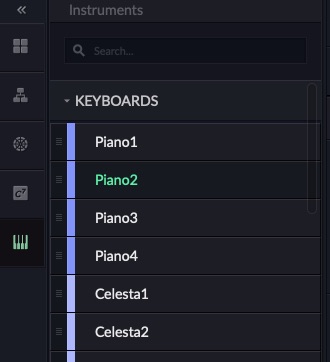
Simple yet powerful
It looks pretty basic, but once you master the foundation and want to go more in depth into the tweaking, you can too. Like creating a special parenting relationship between clips :
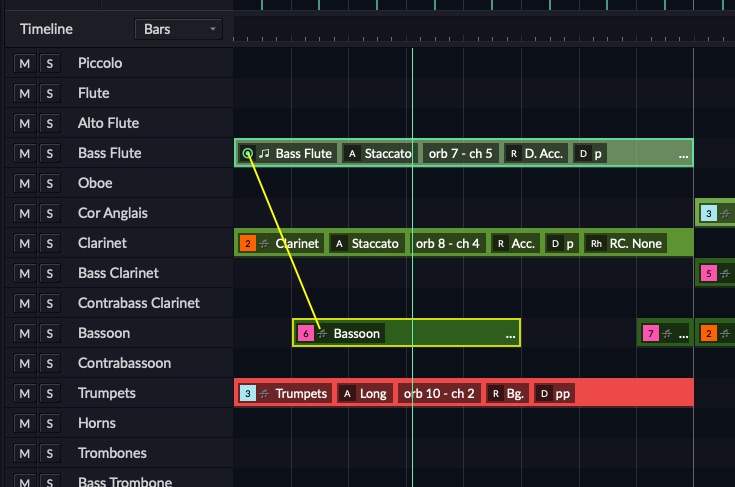
Or changing all the properties of a clip :
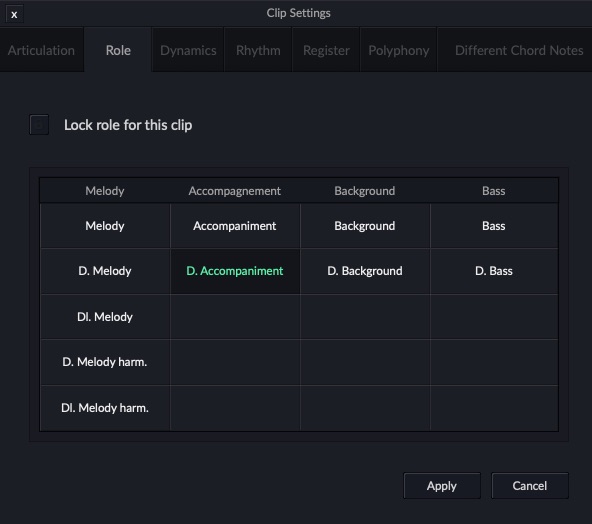
This is just scratching the surface of what it can do. And the team at Hexachords releases regular updates, so I strongly recommend having a look for yourself on their website!