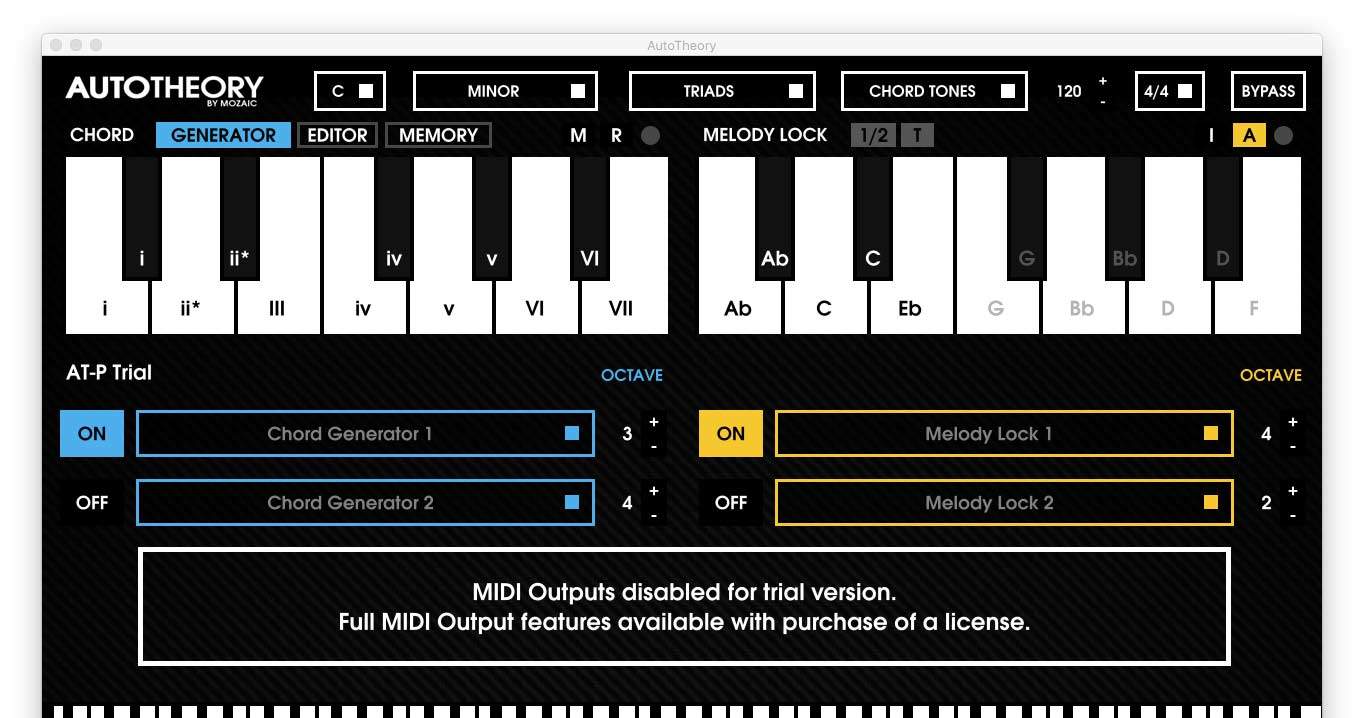Music theory can be a little bit scary for learning musicians and producers. The goal of AutoTheory has always been to make it more accessible to everyone. In this quest for accessibility, the teams behind AutoTheory designed a new interface for the app, that we brought to life here at Springbeats.
AutoTheory 3’s new UI is now fully vectorized, which means its controls are crispier and its window can be scaled even to full screen display if you need to.
The concept is still the same: a standalone application that makes the bridge between your MIDI controller and your Digital Audio Workstation, or any audio software that accepts MIDI input, transforming the MIDI notes on the fly.
It adds a handful of new features:
- Illustrated dialog to help you configure your DAW to work with AutoTheory
- New Scales! Now totalling an impressive total of 35 scales to choose from 🙂
- New chord types
- New Arpeggiator mode in Melody Lock
- Save current preset
- Piano display at the bottom to see the notes that are being generated
- … plus the usual bug fixes
Check out this presentation video unveiling the new user interface:
Video doesn’t exist anymore.
You can buy it directly from the official website or from plugin boutique.
But wait, there is more! If you would like to try things out before buying, we also made a trial version. It has an integrated sampler, which means you don’t even have to configure anything, since it already includes sounds (which will automatically be downloaded the first time you run it). It is the perfect way to discover the different scales and playing modes, without worrying about anything technical.
You can download the trial version from the downloads page.